3 things brick & mortar businesses can do right now to get online From Google My Business and local search, through to social media and website build... [wpseo_breadcrumbs]It's hard to know where to start as a physical business getting online, making digital and...

Surviving Office Christmas Parties: Do’s & Don’ts
Do’s & Don’ts Of The Office Christmas Party
how to survive the office Christmas party
Gone are the days of photocopying your bum and stuffing pigs in blankets into the printer at the office Christmas party.
Now, your every move is influenced by the smart phones armed and ready to be pulled out of a coworkers pocket, eager to capture the embarrassing acts you’ll inevitably be part of.
We all know how these parties quickly turn from civilised yet slightly awkward, to a crazily drunken and out of control mess. Once a carefree environment, where the only reminder of your acts were rumours at the water cooler the following week, you’ll now be haunted for the rest of your life by that one photo on Instagram that, no matter how many times you beg and report it, will not get taken down… EVER.
Somehow, the dynamic of every Christmas party will bring even the most quietest of people out of their shell. You’ll have the finance department fighting to sit on Santa’s knee, someone from the account team will think the waste pipe is a dance pole, and the guys who spent weeks planning the party will take full advantage of the free bar as a reward. And guess what? There will be more than five pictures of this plastered across various social media platforms with countless hashtags making sure everyones mum and your clients will see.

For those with a pristine, overly filtered social presence, they’ll be super cautious at every moment. Constantly posing, pouting and preened, ready for that every camera flash. Until the shots start… then it’s time to plaster their gurning face all over Facebook.
Then comes the risk of those that are already logged in to the business social profiles. When your eyes are facing in different directions due to the jaeger bombs you’ve thrown back, it’s very difficult to remember to switch accounts. Cue the hungover call in the morning from your boss screaming at you to “TAKE DOWN THAT POST NOW!!!” oops.
Some businesses will even go as far as to ban mobile phones entirely at their Christmas parties to avoid embarrassment to their staff and the brand. This comes after an increase in workplace claims made from these parties, where the employer is unfortunately liable for their staff’s actions.

Save yourself from that sack of regrets waiting to happen by checking out our Office Party Do’s and Don’ts:
Do’s:
- Do attend!
- Do some dodgy dancing
- Do watch what you drink
- Compliment your co-workers outfits! Everyone likes to feel good about themselves
- Log out of your company social accounts to avoid any mistakes
- Maybe leave your phone behind, or sign out of social accounts so you can only take photos
- Change your privacy settings on social just in case
- Do mingle. Take the opportunity to talk to those you wouldn’t usually
Don’ts:
- Don’t accidentally leave your phone on the bar, unlocked, ready for a hack
- Don’t post inappropriate pictures or quotes from co-workers
- Don’t make awkward conversation
- Don’t post photos of people without their permission
- Don’t post anything you know you wouldn’t like yourself
- Don’t straddle Santa
- Don’t flirt with the boss
- Don’t ask for a payrise
- Don’t pull a sickie the next day

Amber Vellacott
Content Marketing Lead
Follow us on social media for blog updates and more kick-ass learning content to grow your digital skills!

























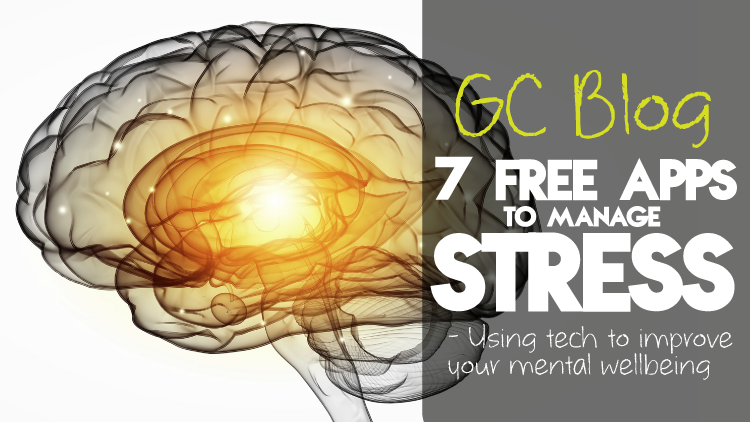


















Recent Comments