3 things brick & mortar businesses can do right now to get online From Google My Business and local search, through to social media and website build... [wpseo_breadcrumbs]It's hard to know where to start as a physical business getting online, making digital and...

Creating Video On A Budget
Creating Video On A Budget
making video has never been easier, and you don’t have to be a whizz kid to know how
You don’t have to have thousands of pounds to make a banging piece of video content – in fact, you already have the tools necessary.
If you’ve been paying attention to the marketing world over the past few years then you will have witnessed the meteoric rise of video content. In 2018, 63% of businesses said they were using video as part of their marketing strategy, with 83% saying that video marketing gives them a good ROI.
And the stats don’t end there. Research has found that a product video on a landing page can increase conversions by 80%, while you’re 53 times more likely to rank highly on SERPs if you have video embedded in your website.
Unfortunately, video has a bit of a reputation for being an expensive move. And while it can be, there are tons of tools and techie devices out there designed to make it easier for everyone to create video content than it has ever been before. Check out some of our tips for creating your own videos on a budget.
Prep is the key
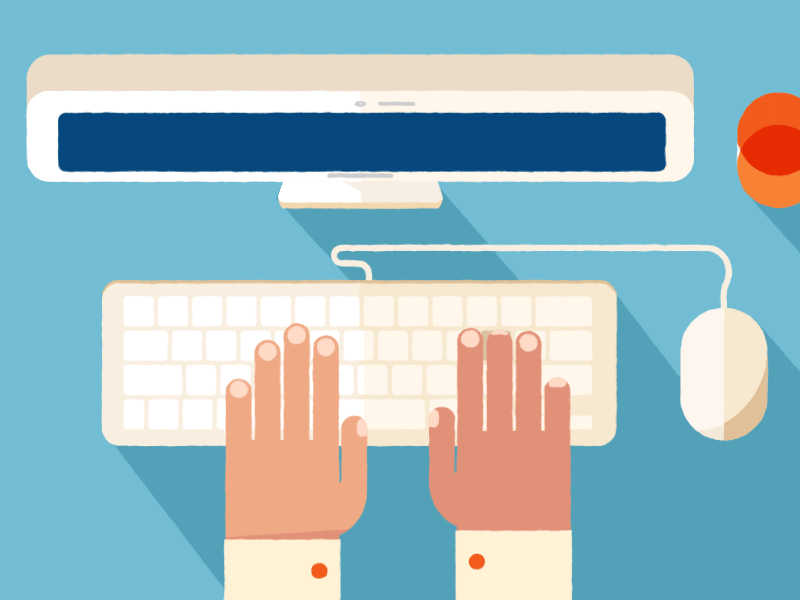
When it comes to making video on a budget, preparation is the key. If you plan properly, and know what you need to achieve, then you’re less likely to end up going massively over budget, or massively past your deadline.
To start, decide what the point of the video is. Why are you making it? Is it to launch a new product, give a company update, or do you simply want to create a bit of buzz around the brand? Understanding this from the get-go will help you stay on track, and achieve your goals.
Next, make sure that your plan aligns with your brand voice. Branding makes all the difference; you want your videos to look like they come from you – even if they’re done on a budget. If you’re a lighthearted brand, then make sure the video tells that story. If you’re authoritative and knowledgeable, then the same applies.
Dror Ginzberg, CEO of online video creation platform Wochit, said: “As with any form of marketing, you need to define a clear brand style, or build upon your existing style. Is your video meant to be lighthearted and funny? If you don’t know, then your audience won’t know either.”
Top up on tools

If you want to make professional videos quickly and on a budget, there are a number of apps that can help you do just that. Clips and MoShow are two of our favourites.
MoShow is for Android and Apple, whereas Clips is for Apple users only, but both provide easy to use video editing software that can help you to create epic content. Even the most inexperienced videographers will be able to download the apps and create some interesting videos in a matter of minutes. MoShow, in particular, has a range of different templates, which means all you need to do is upload separate images or video clips, add text, filters or stickers, and hit download.
Don’t believe us? Give it a try and let us know what you make! It’s as easy as a Sunday morning, and just as satisfying.
Getting equipment
The wonderful thing about creating videos is that most people have smartphones with perfectly good cameras sitting in their pockets at all times. Tasnim Bhuiyan, head of social content for RYOT UK and Tumblr, said: “Some of the most viral pieces on the web have come from a shaky phone camera, simply documenting a funny moment or a touching, authentic interaction. The main question every video maker has to ask is “why would anyone share this?’”
If you do want to give your videos a bit more of a professional shine however, splashing out on some basic lighting and sound equipment can be a great investment. Costs for this can be in the double digits, though, so if all else fails, use nature’s best lighting source. No, not Jason Statham’s forehead. The sun.
Get resourceful
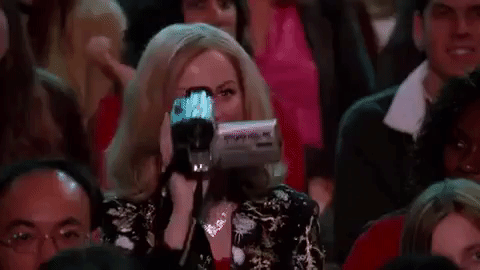
Once you’ve topped up on tools and equipment, see what you can get for free. After all, who doesn’t love getting something for free?
Depending on the style of your video and what you want to achieve, you could scour the local area for locations, or rope in friends, family members or colleagues to make their acting debut and save you hiring people.
Want to learn more?

If you want a little more help and advice making awesome content, then we have a great training course at Giant Campus which helps do exactly that. Check out the details about ‘Making Creative Content’ on our website and get in touch if you want to find out more.

Ben Hawkes
Digital Creative
Follow us on social media for blog updates and more kick-ass learning content to grow your digital skills!
















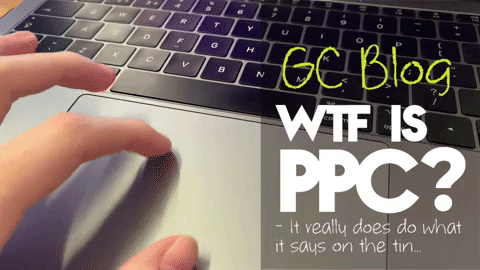




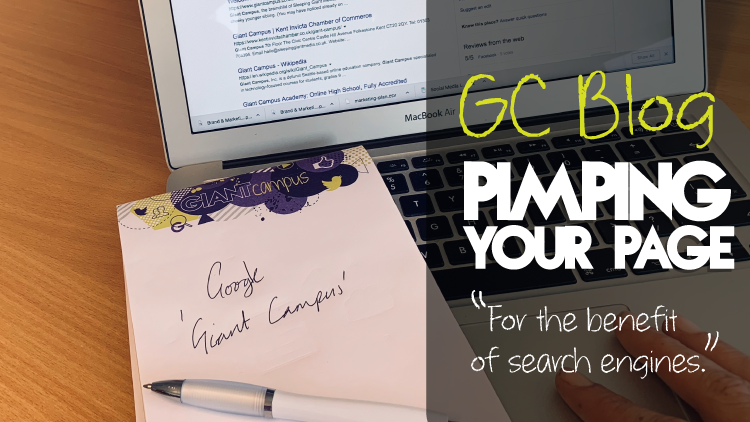

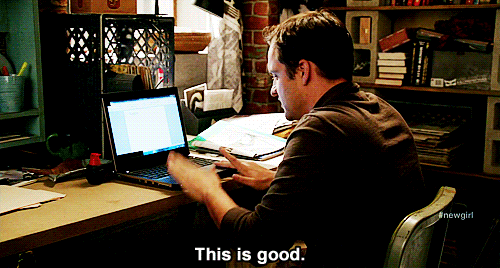
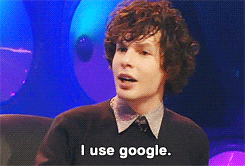

Recent Comments