How To Add Pixels To Your Website From Facebook, Google & LinkedIn making what seems crazy complicated, nice and easy!How To Add Pixels To Your Website From Facebook, Google & LinkedIn making what seems crazy complicated, nice and easy!Adding tracking pixels...

Using Social Media for Customer Service
Using Social Media for Customer Service
in light of many big brands leaving social media, we look into why they should maybe stay
There is no denying that social media has changed the way we interact with businesses online a great deal. So why are so many leading brands running away?
Gone are the days when we would tolerate delayed responses to any complaints or queries. We are now (for the most part) ruthlessly impatient people with short attention spans and the power to quite publically throw our toys out of the pram if we are unhappy. What this means for businesses is that it is more important than ever to recognize both the potential and challenges that this offers.
With Lush announcing this week that it is removing some of its channels from social media, now is the perfect time to debate the pros and cons of using social media for customer service.

Reaching your customers through social media
With more and more time being spent on social media, it is fast becoming one of the key platforms for finding out about new businesses. Sharing, reviewing and interacting with products and posts on social media can have real sway when it comes to influencing purchasing choices. In fact, consumers are 71% more likely to make a purchase based on social media referrals. Perhaps more impressive is the fact that when companies engage and respond to customer messages on social media, those customers end up spending 20% to 40% more with the company.
In order to make sure that you are reaching these customers and that they are having a positive experience with your company, it is important to think about the path that they follow when interacting with your business and ensuring each touch point is a good one.
This begins with making sure there are links on your social pages to your website and that there are clear avenues for people to contact you if they have any questions or concerns. When these have been voiced it is important that a response is forthcoming. As mentioned before, generally speaking, patience is not a strong point in today’s online world with 42% of consumers expecting a response on social media within 60 minutes.
The challenges of social media
This leads us to the two main challenges of reaching customers through social media:
- It can be time-consuming
- Interactions aren’t always positive
Replying to multitudes of comments, replies and complaints on social media can be a full-time job and unlike the more closed-door nature of conventional complaint management over the phone, on social media, it is there for the world to see.
Building an online community does take a lot of time and effort and combined with the decline in organic reach on social media, can be difficult to fully implement with many businesses.
Done right, social media can provide an unbeatable platform for humanising your business and creating brand advocates. At its worst, social media can be a hub of negativity directing more eyes to the bad sides of your business.
Eighty-nine per cent of consumers began doing business with a competitor following a poor customer experience. If that statistic doesn’t get you thinking about how good your customer service system is, I don’t know what will.
How to navigate the tricky world of customer interactions on social media
Though it is not without its challenges, we are firm believers that businesses should be part of the conversation on social media. When big brands such as Whetherspoons take their profiles offline it only opens the door for other businesses to take their place.
With this in mind, here are a few tips to help you build an online community whilst avoiding the potential pitfalls that other businesses sometimes fall into.

Social Media Customer Service Wetherspoons
Remember that people are always watching
One thing to remember with messaging or interacting with people online is that it is, or can easily be made public. Encourage people to private message so you can get more details about their case and keep potentially harmful comments out of the public eye.
Additional note: Even direct messages can be screenshotted so don’t think that makes you ‘safe’. Paranoid yet?
Don’t be a robot
If you want to stand any chance of being noticed on social media you have to stand out. One of the best ways to do this is to inject a bit of personality and authenticity into your accounts. I may sound like a broken record but Innocent is a great example of this. Their comment sections are filled with humorous, personalised messages and act as their own method of encouraging people to engage with posts.
Have a system to respond to notifications quickly
Make sure that you have notifications turned on on your social media platforms so you are quickly notified if people leave a comment or message you. If the sheer volume of responses becomes hard to manage then it is time to get some help or splash out on a tool like Sprout Social which has a smart inbox to make it easier to respond to any important messages.
Sprout Social Social Media Customer Service
Promote your advocates
Positive feedback is invaluable when it comes to promoting your business. Think back to when you last bought something online. Reviews from members of the public can be much more persuasive than what a company says about itself.
With this in mind, creating a system to encourage and promote feedback is important not only in showing off your business, but also showing your customers that you appreciate their feedback.
At the end of the day, if you are doing good work on and offline, people are likely to be talking about your brand. By being an active part on social media you can be a part of that conversation when it is happening. This allows you to help shape customer impressions of your business, increasing visibility and brand loyalty along the way.
If you aren’t doing all of these things, someone else surely will.
Want to find out more about social media, including dealing with customer complaints online? Check out our Social Media Strategy course, led by me, Ben Hawkes. Over and out!

Ben Hawkes
Digital Creative
Follow us on social media for blog updates and more kick-ass learning content to grow your digital skills!

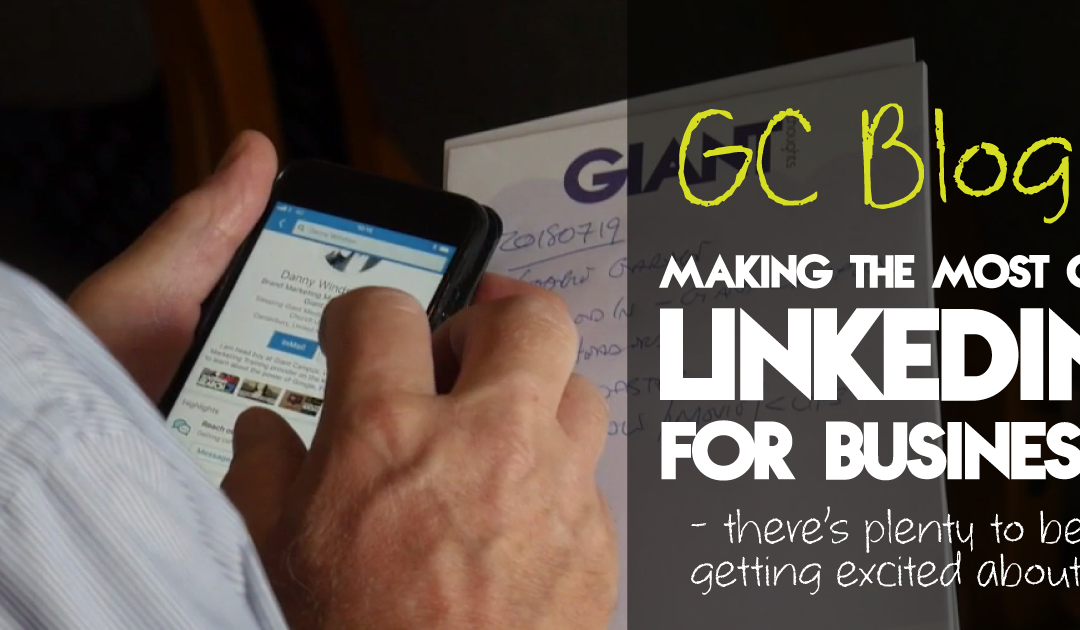





















Recent Comments