How To Add Pixels To Your Website From Facebook, Google & LinkedIn making what seems crazy complicated, nice and easy!How To Add Pixels To Your Website From Facebook, Google & LinkedIn making what seems crazy complicated, nice and easy!Adding tracking pixels...
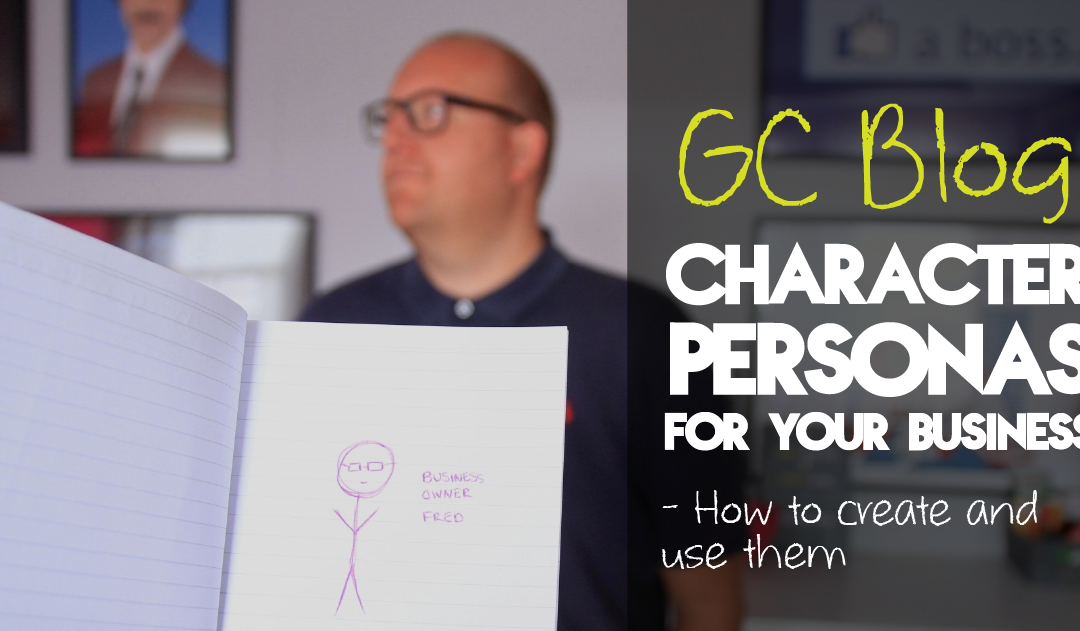
How to create character personas for your business
How To Create Character Personas For Your Business
how to create and use character personas and audience research
Do you know your audience? You might think you do, but understanding your audience involves a lot more than simply knowing who might be interested in what you offer. Let’s define your character’s persona…
In marketing, it is all too easy to think of audiences as demographics or numbers, but doing so strips away the behaviours and actions of your audiences – which can greatly shape your overall strategy.
Do you know what part of your business they might be interested in? Do you know where you can find these people online? Do you know the challenges they face, that your business or service could solve?
If you can’t answer these questions, then you probably don’t know your audience as well as you should. Don’t fret though, we’re on hand to give you the definitive guide on how to create character personas for your business.

What is a character persona?
The best way to describe a character persona is its sort of like an imaginary friend. The only difference is that you want these imaginary friends to be based on real people and research. Put simply, you want your character persona to embody the traits of real customers. Doing so will allow you to build up an image of people who might be interested in your business – which you can then use to better target them.
Why do I need character personas?
So, we hear you asking – why do I need to understand my audience in such intimate detail? Let’s take an example. Pretend you own a bakery. It’s safe to say your business is going to target people who enjoy cakes and pastries. That’s great, but nearly everyone enjoys a good cake or pain au chocolat. You instead need to start looking into who is interested in the products you offer in more detail.
Maybe a potential customer is an early morning commuter looking for a sweet snack to keep them company on their journey. Maybe they’re a mother looking for a personalised cake for their son’s upcoming birthday. Or, perhaps they’re a business looking to purchase a large number of cupcakes for all their staff to say thanks for a job well done. Whoever your potential customers are, having a deeper understanding of who they are can allow you to better tailor your content and campaigns to ensure you’re reaching the people who are interested in your business right from the word go.
Ok, so how do I find out who these people are?
You probably already have a vague idea of the types of people who would be interested in your business and this can be a great starting point for your research. If your business has a website and you have set up tracking and analytics, this can also be a great way of understanding your potential customers. Do make sure to take any analytics data with a pinch of salt though – there’s no guarantee that everyone who visits your site is interested in what you have to offer.
Outside of analytics, there are many different avenues of exploration. One way is through questionnaires. These are a great way to gather information as it allows you to go straight to your customers for feedback. There is a massive gap between what separates a good questionnaire from a bad one though. Consider what you actually want to learn from your customers and work that into your questions. Asking how good they think your service is is good, but asking how your service could be improved is even better as you will be able to gain a better understanding of what your customers want from your business.
What about social media?
Everyone is on Facebook these days, so start by looking for groups and communities based on your industry. Looking back at the bakery example, you could search Facebook for baking groups or pages where people share cooking recipes. Have a quick look at the type of people who are part of these groups and try to gain an understanding of the type of conversations they’re having by looking through the group’s post history.
However, not all social platforms may be relevant to your business’s research. LinkedIn may not be the best place to find customers for your bakery – but it might be the perfect place for your security company looking to find directors/managers that might be looking to install some new security for their own business. As a general rule of thumb, LinkedIn works well for B2B, while Facebook is more suited for B2C, but don’t be afraid to experiment during your research.

I’ve done my research, now what?
Good job, now you can start putting your character personas together! There are different ways to go about this, but the simplest way would be to put together a document or presentation for all of your personas, with each slide dedicated to each potential customer. While there isn’t a definitive number of profiles you should have, a good number to aim for is between 3-5, although this may vary depending on how much information you have collected.
Start each profile with the basics. Create a name for each person as well as their age, location, salary and any other bits of basic info that may help build up a better image. You could also include an image of what you imagine this person would look like. When it comes to digital marketing, it can also be handy to think about how often those personas are likely to interact with digital media – whether that be by reading a blog, checking out the latest news or scrolling through social media. Understanding this will give you an idea about what the best platforms are for your marketing messages, as well as how large or small your potential windows for opportunity are!

Now comes the harder bit. Using the information you have gathered try to understand what these customers want, and how you can go about giving them exactly that. Identify their goals – what exactly is this person looking for? Then explain how your products/service can help them complete their goals. This isn’t always going to be a simple process, so note down any challenges you feel your persona may encounter along the way. If you’re running a bakery, maybe this particular person wants a cake but is gluten intolerant, or perhaps they have a limited budget, so are only able to spend a certain amount. If you conducted a questionnaire, you might be able to pick some of these challenges up from some of your feedback.
Other things you may wish to include are the types of questions your customer is likely to ask during their own research. These questions will likely be linked to their own challenges, so going off the previous example, a question may be “Where can I buy gluten-free cakes?” If you know what your customers want answers to, you can then build content and campaigns based on solving their problem. In this case, the bakery could look into making a range of gluten-free cakes, which they could then promote on social media or through recipe-based content on their website.
Conducting research and building character persona’s may feel like a long process, but it’s worth it. If you can understand who your audience is and what they want, you can ensure they come to you looking for a solution – and not someone else.
Do you create character personas for your business? Will you be after reading this guide? Drop us a message on Twitter if you have questions.
Now you’ve got a character persona, it’s time to work out your tone of voice – not sure what that is? Read this blog for some guidance.

Liz Quinn
Digital Creative



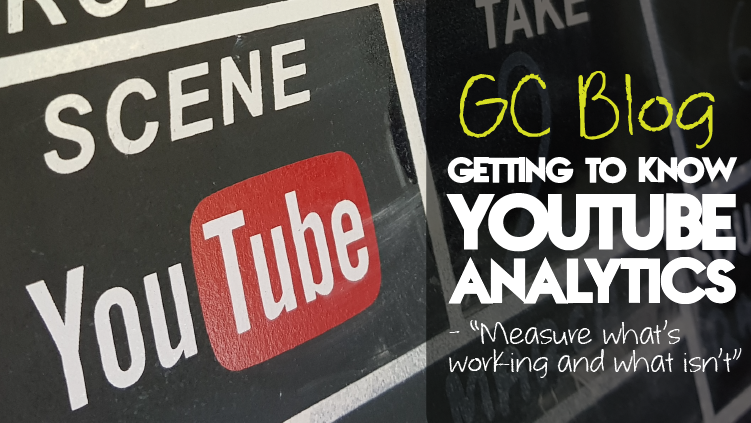










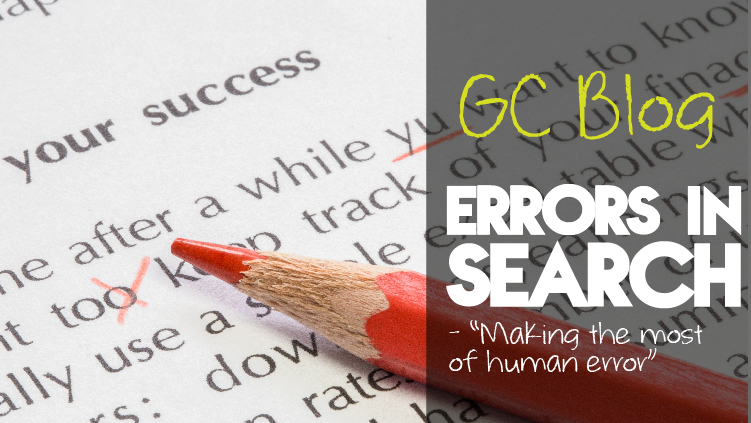



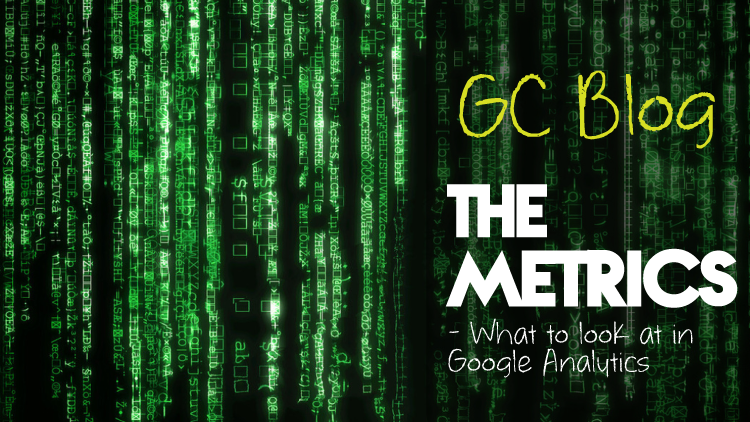





Recent Comments